Computer Glasses is a magnifying glass for Mac that can magnify any area of the screen to up to four times its size.
It has two shapes: circular and rectangular. Select either one from the application's settings panel. From the same panel, you can also select the magnifier's size and degree of magnification, which ranges from slight to largest.
Advertisement
Drag and drop the magnifying glass onto the area of the screen you want to enlarge. You can use Computer Glasses with both text and images.
If the settings panel bothers you, you can click the triangle next to the word 'shrink' to minimize it.

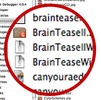
















Comments
There are no opinions about Computer Glasses yet. Be the first! Comment